As an account manager, the following updates can be made on the athlete account:
- Invalidate the user password
- Force change password when the user logs in
- Reset the security questions in case the user forgot an answer
- Disable Time-based One-Time Password (TOTP) and Short Message Service (SMS) temporarily for example for user who have changed their phone or are getting an invalid code.
To do so, follow the steps below:
- Login with your admin account
- Select “User account management” to access the screen below
- Enter the athlete username
- Select in the Person Types “Athlete User” and click on Search
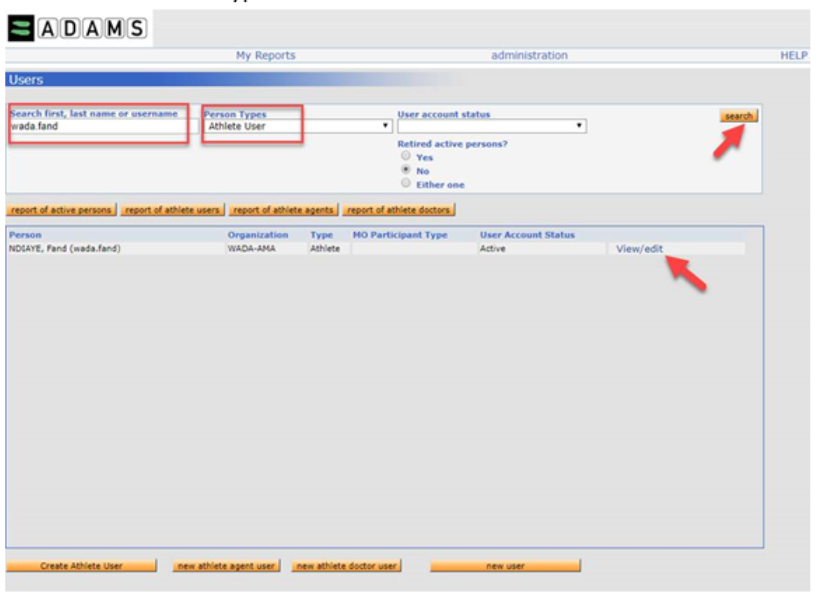
- The corresponding account is displayed, click on “View/Edit”
- The screen below is displayed and gives you the possibility to:
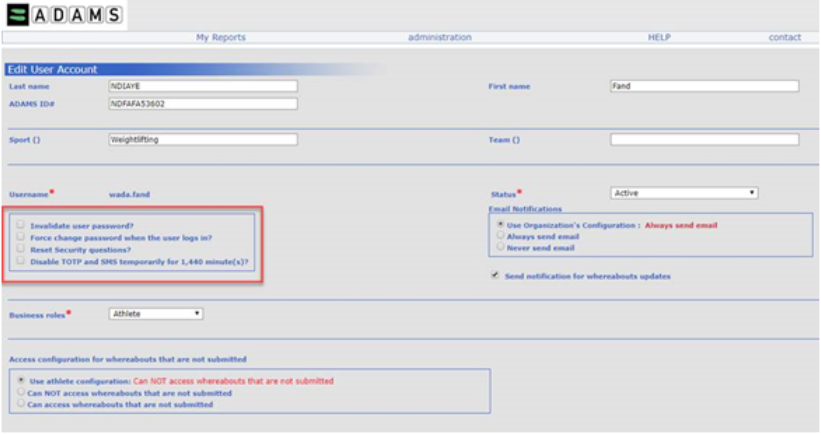
- Invalidate the user password
- Force change password when the user logs in
- Reset the security questions in case the user forgot an answer
- Disable TOTP and SMS temporarily for example for user who have changed their phone or are getting an invalid code.